Rem Kim - 2021-02-21
How to fix Google - looks like you're in a different country from the family manager
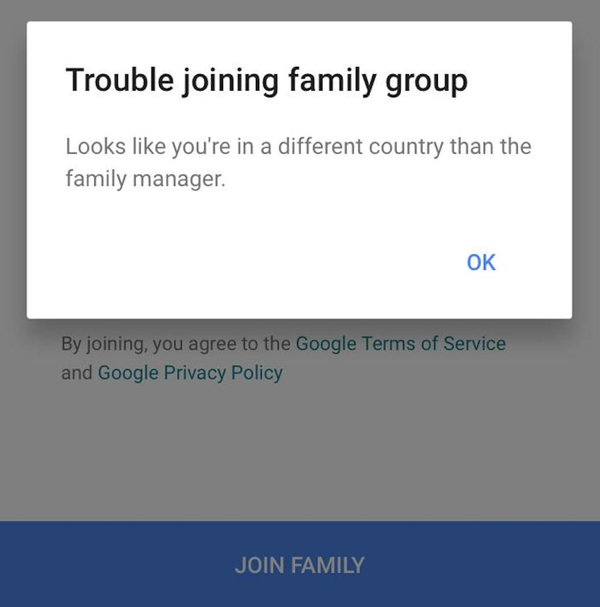
Recently wanted to add my wife to my YouTube Premium subscription, however Google does not allow to add family members if they have different address
Looks like you're in a different country from the family manager
It is very confusing on how does google determine if your family member if not in the same address as you. However it appears that your first payment method address is set to be your legal address.
So here are steps to fix this issue.
- Navigate to google.com or in Google Chrome click account and navigate to "Manage your Google Account"
- On the left hand navigation open "Payments and subscriptions"
- In "Payment methods" section find and click on link to "Manage payment methods"
- Navigate to "Settings" tab
- Find payment profiles and at this point you have 2 options.
- Close all profiles that you have and do the same for your family member and then recreate payment profile with the same address
- only delete payment profile for your family member, but entering your legal address.
Hope that helps!
Google
YouTube
Premium
Subscription
country
family
Email automation for your business
Flows
Build Website for free with
SimplePages
© Rem Kim - Powered by Next.js